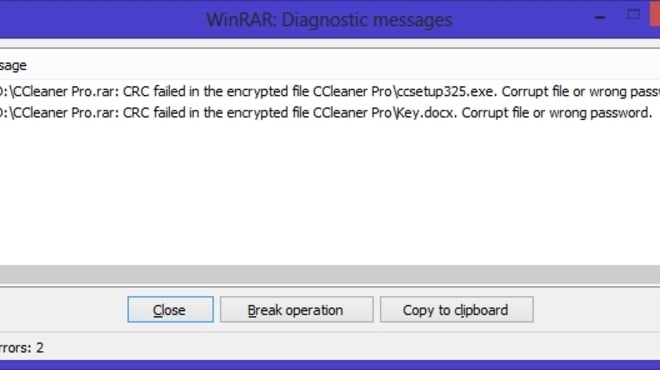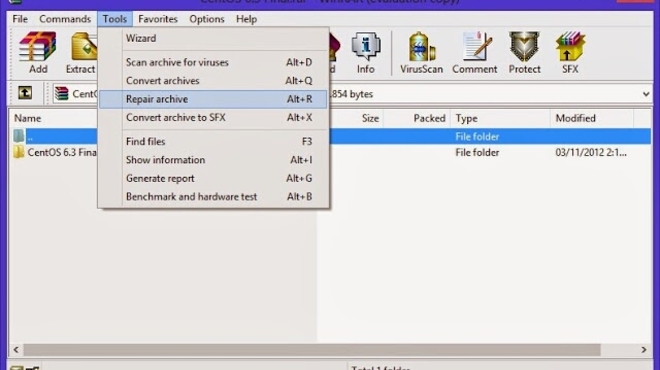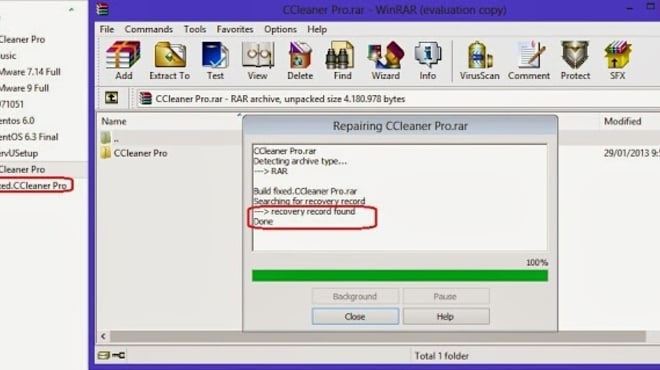Problems With Password or Corrupt File
If you have problem with Corrupt File or Wrong Password:
How To Repair:
1. Open file with WinRAR. (right click file corrupt and click open)
2. Tools >> Repair Archive ( or press “Alt + R” )
3. Press “OK”
4. Press “Close”
5. After successfully fix file, it will create a new file with name “fixed…”.
6. Remove corrupt file, then rename the new file to the same file corrupt.
PS: If you still get this problem again, that mean the files damaged when downloading, You must download that files again (Only corrupted files, Don’t need download all files again)